Galaxy A05 (SM-A055F) update firmware by samfw FRP tool
⚠️ Disclaimer Educational Purpose Only
This guide is published **strictly for educational and authorized repair purposes only.**
We are **not responsible** for any misuse or illegal activity caused by using the information below.
Always make sure you have full permission to service or flash the device before proceeding.
Welcome, dear followers, to a new tutorial on *Advanced Settings*
In this detailed lesson, we will explain step by step **how to flash the Samsung Galaxy A05 (SM-A055F)** using the trusted **SamFW FRP Tool**.
 |
| SM-A055F Galaxy A05 Firmware Download 4 files |
As usual, this method has been tested by myself during a real device repair session, and I will share with you all the important details, precautions, and official links to ensure a 100% safe process.
The Samsung Galaxy A05 is a budget-friendly smartphone that delivers solid performance for daily tasks.
How to update software a Samsung Galaxy A05 (SM-A055F)
However, like many Android devices, it may sometimes face **software issues**, **bootloop errors**, or even **FRP lock** after a factory reset.
In such cases, flashing the official firmware becomes the ultimate solution.
🔧 What Is Firmware Flashing?
Flashing firmware means reinstalling or upgrading the system software (ROM) of your device. It’s used to:- Fix system errors or bootloops.
- Remove FRP (Factory Reset Protection) locks.
- Update or downgrade Android versions.
- Unbrick the device after a failed update.
🧩 Tools & Files You’ll Need
Before you start, make sure to download the following official tools and drivers:- 🔗 Official Firmware (Galaxy A05 SM-A055F) → [SamFW Firmware Download]
- 🔗 SamFW FRP Tool (latest version) → [Official SamFW FRP Tool]
- 🔗 Samsung USB Drivers → [Samsung USB Driver for Windows]
- A Windows PC
- A high-quality USB cable
🧰 Prepare Your Device
- Backup your data flashing will erase everything.
- Enable Developer Options:
- Go to Settings > About Phone > Software Information*
- Tap Build Number seven times.
- Then activate **OEM Unlocking** and **USB Debugging**.
- Make sure your phone battery is above **50%**.
💻 Step-by-Step: Flashing Samsung Galaxy A05 (SM-A055F)
Extract All Files
Unzip the firmware package; you will see:- `BL`
- `AP`
- `CP`
- `CSC`
- `USERDATA` files.
Boot the Phone into Download Mode
- Turn off the phone completely.
- Press and hold **Volume Down + Power** until a warning screen appears.
- Press **Volume Up** to confirm Download Mode.
Open SamFW or Odin Tool
- Launch the **SamFW FRP Tool** on your PC.
- Connect the Galaxy A05 via USB cable — the program should detect it automatically.
Load the Firmware
In the tool interface:- Click **BL** → load the BL file.
- Click **AP** → load the AP file.
- Click **CP** → load the CP file.
- Click **CSC** → load CSC (choose *HOME_CSC* if you want to keep your data).
tart the Flashing Process
- Ensure options like *Auto Reboot* and *F. Reset Time* are checked.
- Click **Start** and wait until you see “PASS” or “OK.”
- The device will reboot automatically.
✅ **Congratulations!** Your Samsung Galaxy A05 has been successfully flashed.
🧩 Troubleshooting Tips
If you face issues, here are quick fixes:- Device not detected: reinstall USB drivers or change the cable.
- Stuck on bootloop: boot into recovery mode and perform a factory reset.
- Flashing failed: make sure you’re using the correct firmware for your exact model (SM-A055F).
💡 Benefits of Using SamFW FRP Tool
- Official and regularly updated.
- Works with most Samsung devices.
- One-click FRP bypass (for authorized users).
- Easy interface for beginners and professionals.
🔒 Important Note About FRP
Factory Reset Protection (FRP) is a **security feature** added by Google to protect your phone in case it’s lost or stolen.
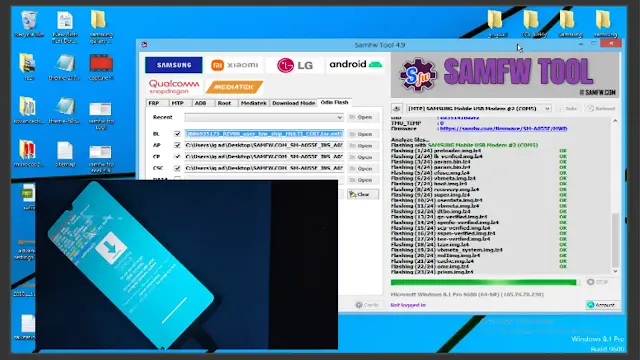
Galaxy A05 (SM-A055F) flash firmware by samfw FRP tool
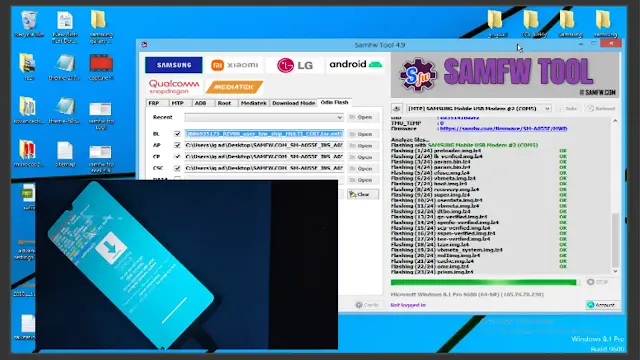
If you forgot your Google account credentials after a reset, it’s recommended to recover your account through the **official Google page** → (google account recovery).
Avoid any unauthorized unlocking services, as they can violate Google’s policies and local laws.
🧠 Final Thoughts
In my personal experience as a phone repair technician, flashing the Samsung Galaxy A05 using the **SamFW FRP Tool** is one of the most reliable methods when done carefully.Just follow the instructions, use official resources, and always double-check your firmware version.
⚠️ Final Warning
- This tutorial is shared **for educational and professional repair purposes only.**
- We strictly discourage using these tools for illegal or unethical actions.
- Always respect user data, ownership, and privacy when performing any software repair.






Thanks pro 😺😺
It's working bravo 👏👏