Mediatek Universal Tool v2 Free Download 2025
Many users might unintentionally erase their smartphones, forget their Android pattern lock, or get locked out by Google FRP Lock! But you're in luck if your Android handset is powered by MediaTek! To fix your device-related problems, you can give this tool a try.
*****
*****
We'll cover all you need to know about MTK Universal Tool in this article, including how to use it and get a free download. Additionally, we will provide the simplest and best option: 4uKey for Android.
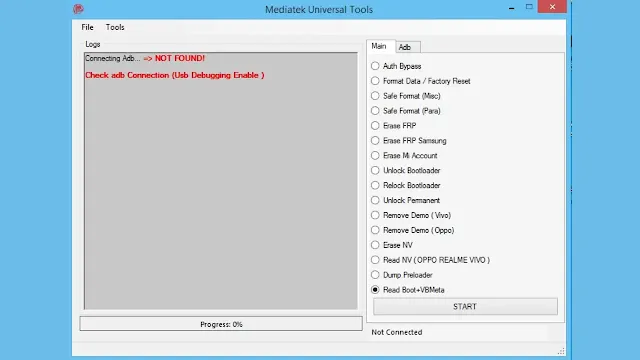 |
| Mediatek Universal Tool v2 Free Download for PC 2025 |
If you are looking for a multipurpose tool to assist you with several tasks related to Android devices, such as Google FRP contouring and Android debugging, you may consider the MediaTek Universal Tool. This tool, which was created especially for MediaTek devices, also manages several other brands.
Mediatek Universal Tool v2 Free Download for PC 2025
We provide you with a thorough review of the MediaTek Universal Tool in this post, along with instructions on how to download and use it and the best substitute: For Android debugging and FRP contouring, use the UltFone Samsung FRP Bypass Tool.
MediaTek Universal Tool Presentation
MediaTek Universal Tool is a versatile software designed for Android devices. It has a number of features, such as preventing Google account verification (FRP), debugging Android, flashing firmware, fixing IMEI, and much more.
Although it is primarily intended for MediaTek devices, it can also work with several other brands, like Samsung, Huawei, Oppo, Vivo, Xiaomi, and others.
Features of MediaTek Universal Tool
- Google FRP contouring without the need for an APK or an OTG cable.
- deployment of Android devices across all networks or operators.
- flashing of stock or customized firmware on Android devices.
- compensation for IMEI or base band issues.
- Data preservation and restoration on Android devices.
- Rooting Android devices with a single click.
- suppression of passwords, PIN codes, schemes, or passwords by digital empreinte on Android devices.
Models that MTK Universal Tool is responsible for:
- Tecno (Tous les modèles MTK de Tecno)
- INFINIX
- VIVO (MTK)
- REALME
- OPPO
- SAMSUNG
- Huawei
- MI Phones
- Alcatel
How to contour FRP using the MediaTek Universal Tool
The ability to modify Google's FRP on Android devices is one of MediaTek Universal Tool's most popular features. Protection of Reinitialization of Usage, or FRP, is a security feature that prevents unauthorized access to your device following a reset of the factory settings.
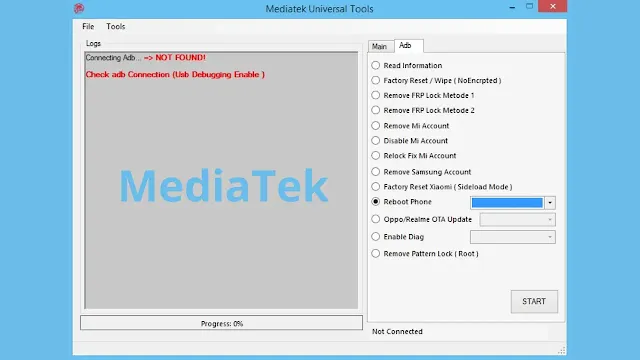 |
| Mediatek Universal Tool V2.0 2025All Mtk support Free |
You won't be able to use your device if you forget your Google account credentials. You can debug your device and conduct this verification with the help of the Mediatek Universal Tool.
🛠️ What It Is & What It Does
MediaTek Universal Tool v2, also known as TMT Mediatek Universal v2.0, is a Windows application (around 56 MB in size) for controlling Android devices that use MediaTek.
.webp) |
| TMT MEDIATEK UNIVERSAL V2.0 2025 |
✅ Latest Version:
- The current version appears to be v2.0 (2025), sometimes numbered 1.0 depending on the release.
📥 How to Download & Install
- Download: The website isn't official. Look for "TMT Mediatek Universal v2.0" from early 2025 on websites such as Riserom, MobileTech, PassFab, or Software Informer.
- The ZIP file should be unzipped.
- Install drivers: Install UsbDk for Windows and MTK USB drivers from the package folder.
- Temporarily disable antivirus software because many tools are reported as false positives.
- Launch the application as an administrator.
⚠️ Warnings & Risks
- Malware risk: Since there’s no official site, many versions online may carry malware
- Data loss: Factory resets and flashing will erase data.
- Bricking risk: Misuse can brick your device—use caution.
- Legal/ethical concerns: Bypassing security locks may violate laws or violate terms of service.
🔧 Usage Basics
- After installing drivers, launch the tool as administrator.
- Put your MTK phone in BROM (preloader) mode by plugging it in while holding down the volume buttons.
- Select the action, such as bootloader unlocking, FRP removal, or formatting.
- Press Start and bide your time.
- Verify that the operation is complete, then restart your device.
🛡️ Safer Alternatives
If you're wary of malware or complexity, consider these reputable, commercial tools:- Tenorshare 4uKey for Android: FRP unlocking and screen removal in a single click.
- Safe FRP bypass: iToolab UnlockGo (Android).
- For Samsung handsets, UltFone Samsung FRP Bypass is dependable.
✅ TL;DR
Item → DetailsTool → MediaTek Universal Tool v2.0 (2025)Download → From third-party MTK-centric sites; no official sourceUse → Unzip → Install drivers → Disable AV → Run exe as AdminFunctions → FRP bypass, format, bootloader unlock, screen lock removalRisks → Malware, data loss, brickingSafer Picks → 4uKey, UnlockGo, UltFone (commercial tools)
Superior substitute for MediaTek Universal Tool
We recommend UltFone Samsung FRP Bypass Tool if you're looking for a better alternative to Mediatek Universal Tool for FRP contouring. This tool was specifically designed for Samsung devices, but it can also control other Android devices including Xiaomi, Redmi, Vivo, Huawei, OPPO, and many more.
It could help you contour Google's FRP on Android devices without the need for an APK or an OTG cable. Additionally, it is quite easy to use, requiring no special knowledge and only a few basic clicks.read also:
Qualcomm unlock tool 2025 downloadVg Quick Unlocker Tool V1.0 Free Unlock and frp android Device
prime tool x 7.0.1 free download latest version
best flash tool by boss V1.5/ V1.6 flash and frp for android
Download Android Utility last Version v186.00.8016
🧾 Conclusion
For managing FRP bypass, screen lock removal, bootloader unlocking, and other sophisticated tasks on MediaTek-powered Android smartphones, MediaTek Universal Tool v2 is a strong and adaptable software tool. Due to its free availability, both advanced users and mobile technicians favor it.
However, users need to be careful when downloading and using it because it's usually provided through unapproved sources. To prevent device bricking, always check files for malware, make backups before performing any operations, and make sure drivers are installed correctly.
Premium programs like Tenorshare 4uKey or iToolab UnlockGo provide comparable features with more dependable assistance for users that would rather have a safer and easier-to-use substitute. Be careful and use MediaTek Universal Tool at your own peril.





