huawei Y9 Prime 2019 disassembly LCD/Battery replacement
Huawei Y9 Prime 2019 is a fashionable mid-range smartphone with a bright 6.59-inch display and a pop-up selfie camera. However, over time, its parts may deteriorate or sustain damage, just like any other mobile device.
 |
| Huawei Y9 Prime Complete Disassembly, Huawei Y9 Prime 2019 Teardown |
It may be less expensive to replace them yourself if your screen is broken or unresponsive, or if your battery isn't holding a charge.
We'll show you how to disassemble the Huawei Y9 Prime 2019 and replace the screen and battery in a safe and efficient manner in this article.
huawei y9 prime 2019 disassembly
Is your Huawei Y9 prime 2019 screen cracked, unresponsive, or displaying lines or black spots? Instead of taking it to a repair shop, you can replace the LCD screen at home with the right tools and guidance.
Huawei Y9 Prime 2019 Disassembly, Battery, and Screen Replacement
This article provides a complete disassembly and screen replacement guide for the Huawei Y9 prime 2019, helping you save both time and money.
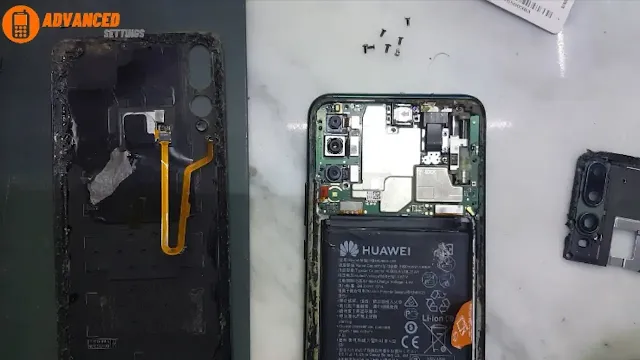
🔧 Tools You’ll Need
- Spudger or plastic prying tool
- The #00 Phillips screwdriver
- The SIM ejector tool
- A suction cup instrument
- Optional for loosening adhesives is isopropyl alcohol.
- A new battery or display that works with the Huawei Y9 Prime 2019
🧩 Step 1: Back Cover Removal
- Heat the back cover edges with a heat gun or hairdryer to soften the adhesive.
- Insert a plastic prying tool between the back panel and frame.
- Slowly work your way around the edges until the back cover loosens.
- Gently lift the back panel, being careful not to damage the fingerprint sensor cable (if present).
🔋 Step 2: Battery Replacement
- The plastic bracket that protects the battery connector should be unscrewed and removed.
- Using a spudger, disconnect the battery's flex cable.
- The battery adhesive pull tabs should be carefully peeled off. Apply a tiny bit of isopropyl alcohol underneath the battery to loosen the glue if it's hard.
- Remove the old battery and put the new one in.
- Reattach the protective plastic cover and plug in the battery's flex cable.
📱 Step 3: Screen Replacement
- Disconnect the screen flex cable near the bottom of the phone.
- Heat the front display edges to soften the adhesive securing the screen.
- Use a suction cup and plastic pick to lift and separate the screen from the frame.
- Once loose, remove the old display and clean off any leftover adhesive.
- Align the new screen and gently press it into place. Ensure the flex cable is properly routed and connected.
- Power on the device briefly to test the screen before sealing everything.
🧼 Final Assembly and Testing
- Use fresh double-sided tape or glue to reattach the back cover.
- Put the SIM tray back in.
- Turn the phone on and check its touchscreen, fingerprint sensor, battery life, and display clarity.
 |
| Huawei Y9 Prime 2019 Disassembly, Battery Replacement |
✅ If everything works well, congratulations—you’ve successfully replaced the battery or screen on your Huawei Y9 Prime 2019!
Huawei Y9 2019 Disassembly for LCD Screen Replacement
📦 Step 1: Prepare the Device
- Turn off the phone completely.
- Remove the SIM card tray using the SIM ejector tool.
- Use a heat gun or hairdryer to gently warm the edges of the back cover (especially the top and bottom), to soften the adhesive.
🔧 Step 2: Remove the Back Cover
- Insert a plastic prying tool between the back cover and midframe.
- Slowly work your way around the edge until the cover separates.
- Carefully lift the back cover. If your model has a fingerprint sensor attached, disconnect the cable from the motherboard before removing the cover entirely.
⚙️ Step 3: Disconnect the Battery and Screen
- The plastic shields covering the screen and battery connectors should be unscrewed.
- First, detach the battery cable using tweezers or a spudger.
- Unplug the flex cables for the LCD and digitizer from the motherboard, which is often found close to the bottom.
📱 Step 4: Remove the Damaged LCD Screen
- Turn the device over and spend one to two minutes heating the front screen (only the edges).
- With a pry tool and a suction cup, carefully raise the screen from one corner.
- Carefully handle the cable at the bottom that passes through the midframe as you slowly remove the LCD/digitizer from the frame.
- Make sure the surface is completely clean and remove any remaining adhesive.
🛠️ Step 5: Install the New LCD Screen
- Feed the new screen's flex cable through the opening in the frame.
- Carefully align the new screen with the frame and press it into place.
- Reconnect the screen flex cable and battery cable.
- Reattach all plastic covers and tighten the screws securely.
🔄 Step 6: Reassemble and Test
- Return the back cover to its original position. Use thin double-sided tape or fresh adhesive.
- If there is a fingerprint cable, reconnect it.
- Gently press the back cover into position, then hold it there until it is secure.
- Put the SIM tray back in and turn the phone on.
- Check the display quality, touch accuracy, brightness, and screen responsiveness.
✅ Final Thoughts
With a little perseverance and attention to detail, replacing the Huawei Y9 2019's LCD screen is completely feasible. This article explains every step of the disassembly and replacement procedure, whether you're repairing a broken screen or regaining display functionality.
Please share this guide with others or leave a comment below if you found it helpful! Additionally, keep in mind that for optimal performance, always use OEM or premium replacement screens.Temperature required to disassemble huawei Y9 Prime 2019
To safely disassemble the Huawei Y9 Prime 2019, especially for removing the back cover or screen, you’ll need to apply controlled heat to soften the adhesive without damaging internal components.
 |
| Temperature required to disassemble huawei Y9 2019 |
🔥 Recommended Temperature Guidelines
- Removing the Back Cover (Adhesive-Plastic Cover):
- The ideal surface temperature range is between 60°C and 80°C (140°F and 176°F).
- Apply heat uniformly around the edges for one to two minutes using a hair dryer or heat gun.
- Front Screen (in the event that an LCD or digitizer is being replaced):
- The optimal temperature range is between 70°C and 90°C (158°F and 194°F).
- Heat should be directed away from the center and toward the screen's edges.
⚠️ Important Tips:
- Set a hair dryer or heat gun with a temperature control to medium.
- To prevent melting plastic or harming the display/FPC connectors, do not raise the temperature above 100°C (212°F).
- If a thermal camera or laser thermometer is available, use it to keep an eye on the temperature.
- Always work on a spotless, static-free surface and wear anti-static gloves.
read also:
- Infinix Smart 8 (X6525) Open the Back cover
- Samsung galaxy S21 Ultra Teardown and Disassembly
- How to disassemble a IMOU camera IP Wifi 2 Mégapixels IPC-C22EP-A
- How to Disassemble tablet Samsung Tab A6 SM-T585 - 10.1
- Xiaomi Redmi Note 5 PRO Disassembly
✅ Conclusion
Although replacing the screen or battery on a Huawei Y9 Prime 2019 isn't very difficult, it does call for the appropriate equipment, patience, and attention. Beginners and tech enthusiasts who wish to prolong the life of their equipment without incurring significant maintenance fees are the target audience for this article. To guarantee long-term performance, always use original or high-quality replacement parts.





